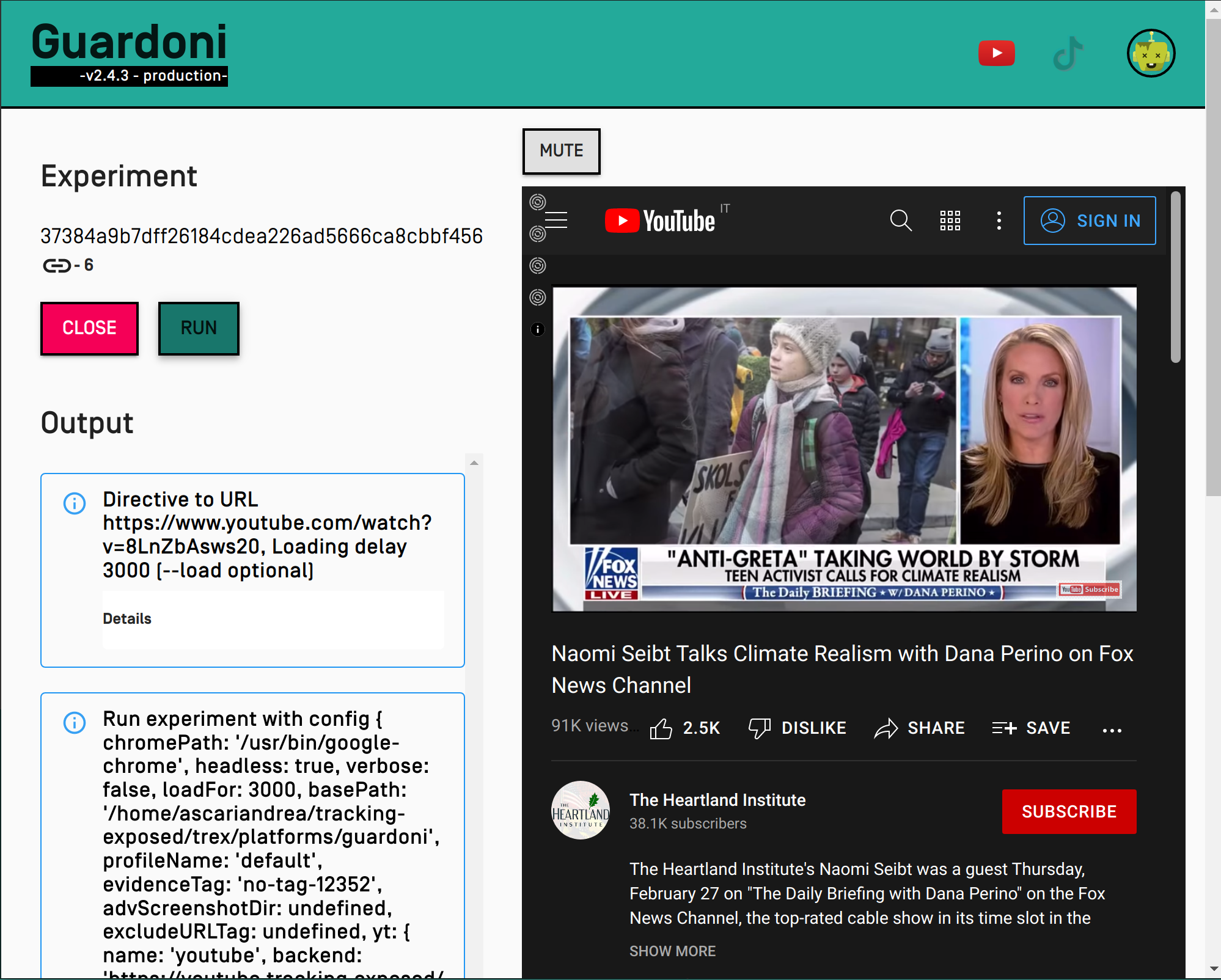Usage
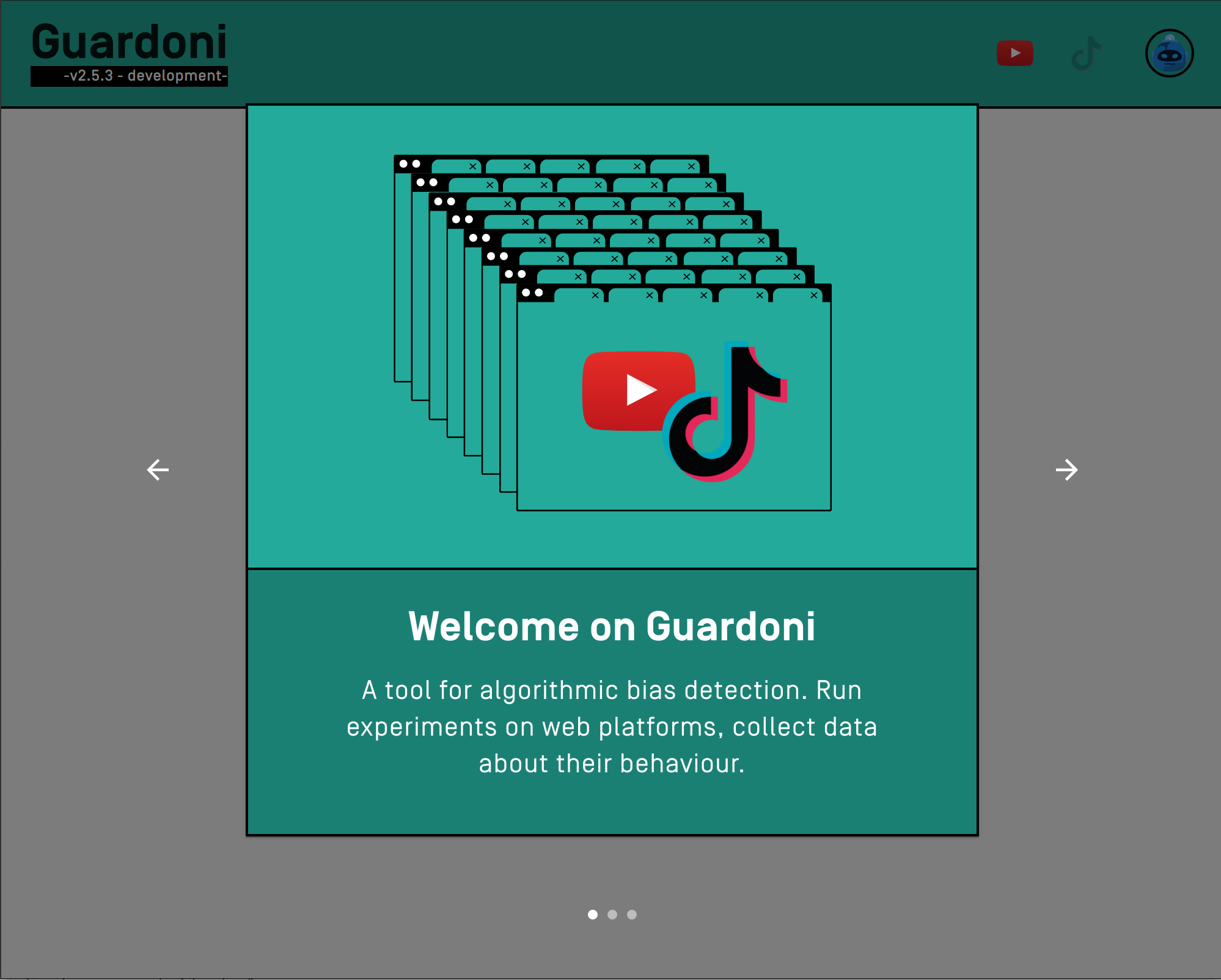
First run
When you open Guardoni for the first time you will see a brief introduction about the tool and what it does. To continue to the application you have to accept our Terms Of Service in the last page.
The application saves all its data inside ~/.guardoni:
- the
electronfolder contains data related to the electron app - the
guardoni.config.jsoncontains the configuration loaded by guardoni (both electron and cli) - the
profilesfolder contains all the profiles created - The default isdefault
List experiments
The experiments list appears in the default page, when you open the app.
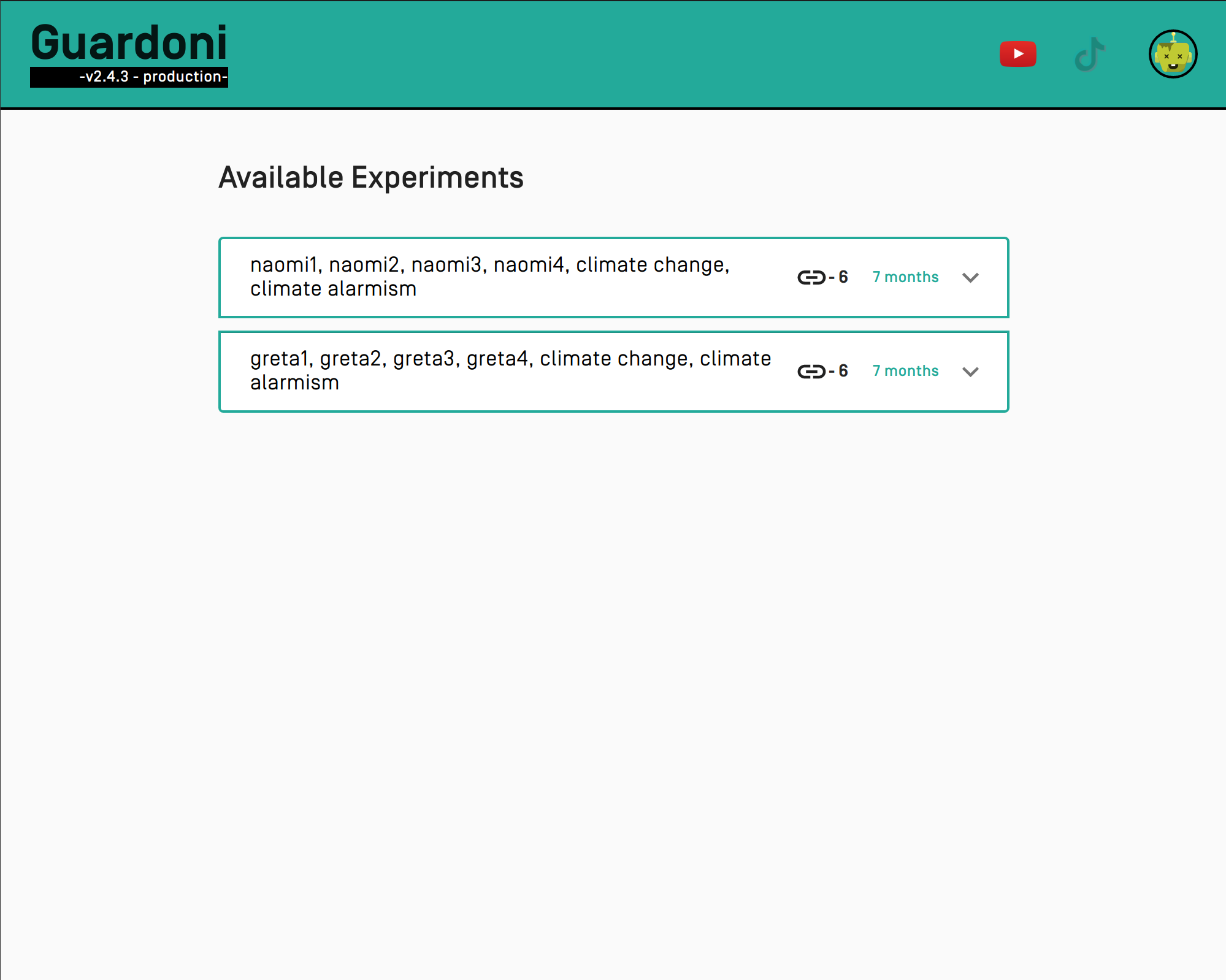
Run an experiment
Open Guardoni and then select an experiment from the list:
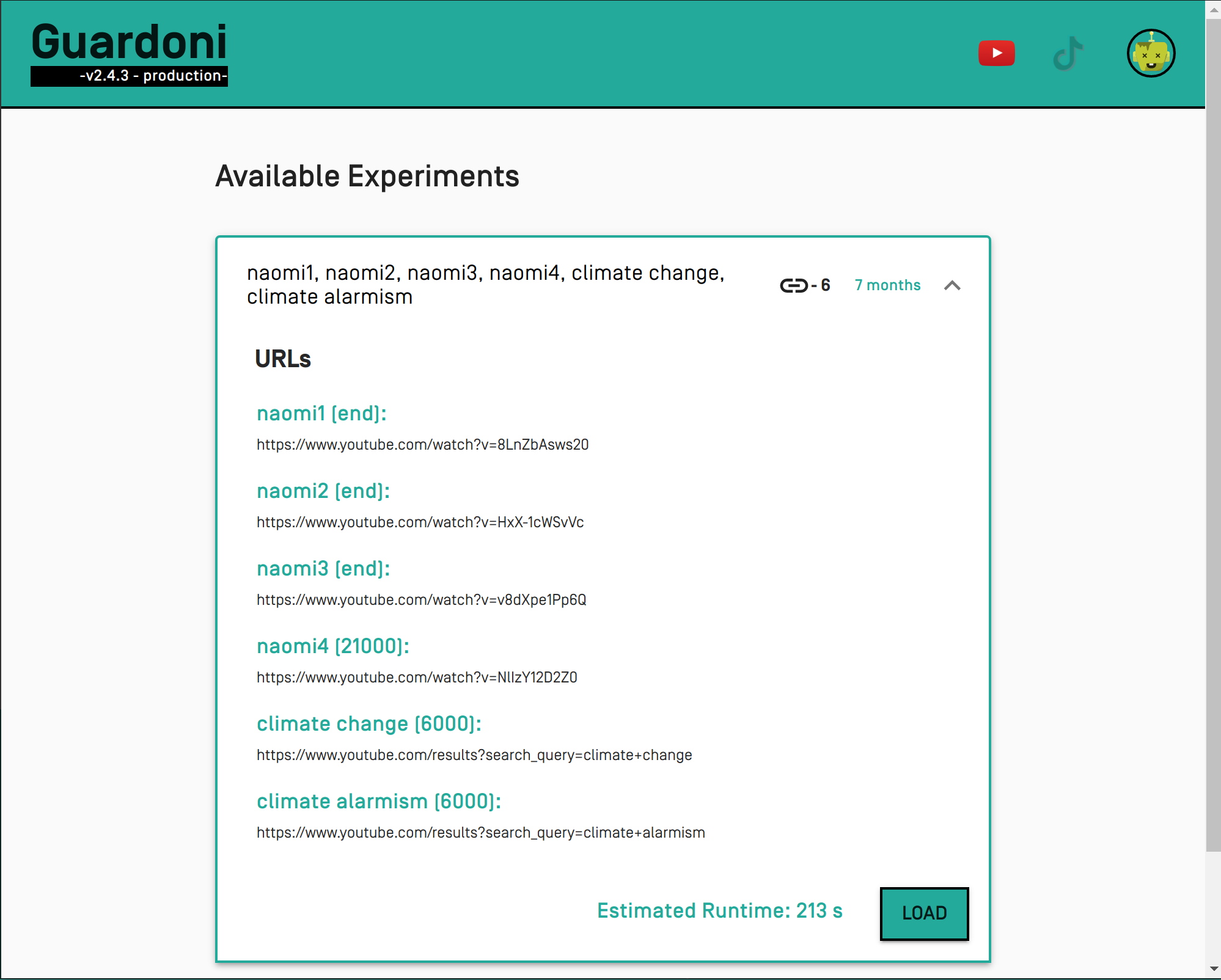
Click on "Run" button in experiment page